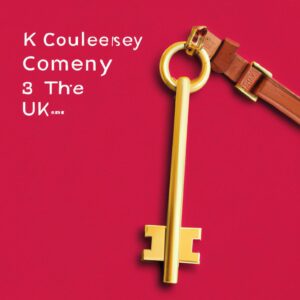What is UX/UI Design?
UX/UI design stands for User Experience/User Interface design. It’s a field of design that focuses on how users interact with a product, such as a website or an app. From the layout to the placement of buttons, UX/UI design takes into account how people perceive, use, and experience a product.
What is the Role of UX/UI Design in Product Success?
In the world of technology, user experience and user interface design are vital to the success of a product. UX/UI design is responsible for creating a product that is intuitive and easy to use. Through careful research, design, and testing, UX/UI designers create products that maximize user satisfaction while providing the necessary features to make the product a success.
UX/UI design encompasses a range of disciplines, from visual design to usability engineering. A successful product must be intuitive, visually appealing, and provide users with the features they need to accomplish their goals. UX/UI designers have the challenging but rewarding task of making sure all these aspects of a product come together seamlessly.
As digital products become more sophisticated, UX/UI becomes even more important. From voice user interfaces to 3D visuals, UX/UI designers must ensure that a product is intuitive, usable, and enjoyable to use.
Overview of UX/UI Principles and Best Practices
User experience (UX) and user interface (UI) design are key components for digital products. In order to create a successful product, it’s essential to put the user’s needs and goals at the forefront of the design process. UX/UI designers work with user research, iteration, and testing to create polished and innovative products that people find easy to use.
UX/UI design encompasses a range of principles, practices, and processes, all aimed towards making the user experience seamless and enjoyable. Here are some of the common UX/UI design principles and best practices:
- User Centric Design: When designing a product, start by understanding users’ needs and goals. Put users at the center of every decision you make.
- Navigation: Develop an intuitive navigation system that makes it easy for users to find what they’re looking for. Create logical pathways that will help them get to their destination without having to think too hard about it.
- Content: Make sure the content you’re delivering is clear and concise. Focus on delivering the right amount and type of content that will help users achieve their goals.
- Responsive Design: Ensure your product works on all devices – desktops, laptops, tablets, and mobile phones. Design for multiple screen sizes to provide an optimal user experience.
- Visual Design: Attractive visuals can go a long way in drawing users in and engaging them. Use color, typography, and imagery to create an aesthetic that’s pleasing to the eye.
- Iteration: Always look for ways to improve the design. Conduct regular user tests and use the feedback to tweak the design and refine the user experience.
By following these principles, you can create engaging products that users will love. And when users are enjoying using the product, it’s more likely to be successful!
Relaxing Forms for a Better User Experience
Forms are an essential part of any mobile app or website. Their purpose is to collect data from the user and allow them to interact with your product. But if they are too long, badly designed or confusing, they can lead to a frustrating user experience and drive customers away.
The key to creating effective forms is to make sure that they are as easy to use as possible. This means reducing the number of required fields, using autocomplete for fields like email addresses, and providing clear labels for input fields. It also means keeping the number of steps in the form to a minimum. If your form has multiple sections, break them up into separate pages to make it easier for users to complete.
Apart from making forms simpler, it is important to make them welcoming and visually appealing. The use of colors, icons, images, animations, and backgrounds can make forms more attractive and give users a better overall experience. Additionally, it’s important to pay attention to the size and placement of elements in your form and ensure that information is presented clearly.
Most importantly, make sure to test the forms you create regularly. User testing is the best way to identify and solve any usability issues with your forms, and is essential for ensuring the success of your product. By taking the time to make sure your forms are as streamlined and user-friendly as possible, you can guarantee a great user experience and improve the chances of success for your product.
Impact of Accessibility and Diversity in UX/UI Design
UX/UI designers have an important role to play in creating inclusive and equitable design experiences for all users. It is essential that websites, apps, and products consider people with different abilities who access the internet through screen readers or other assistive technology. Additionally, taking into account different cultural backgrounds, lifestyles, ages, gender, etc., is key to making design experiences as usable and inclusive as possible.
Including diversity in UX/UI design requires the understanding of how user’s needs differ from each other. It allows designers to understand how people interact with their design, so as to create an optimal experience for everyone.
By understanding diverse users’ perspectives, designers can accommodate disabilities and cultural differences on their websites or apps, leading to greater success when it comes to product adoption.
Designing for multiple cultures also requires a bit of research. The research should be focused on language, symbols, colors, formatting, icons, graphics, and visuals that are meaningful to a specific culture. By researching these aspects of design, the user experience can be improved significantly, which will lead to greater product adoption.
Another aspect of accessibility and diversity in UX/UI design is usability testing. Testing designs with users from different cultural backgrounds helps designers identify any access issues or potential usability issues in their products. This process will help ensure that users from all backgrounds can access the website or app without any problems.
Creating accessible and inclusive UX/UI design is essential to product success. Accessibility and diversity should be included in every stage of the design process. By understanding the needs of different users, designers can create an experience that everyone can enjoy.
The Role of Automation in UX/UI Design
When it comes to user experience and user interface design, automation can play a vital role. Automation can help improve the user experience, making it easier and more intuitive for users to use products and services. Automation is also important for streamlining product development cycles, reducing costs, and making sure products remain consistent.
Automation can have a direct impact on UX/UI design by making tasks and processes easier and more efficient. Automation can be used for a variety of tasks, from responding to user input and performing calculations to testing and analyzing user behavior. Automation is also useful for ensuring that the design stays consistent across different platforms and devices, as well as eliminating the need to manually update UI elements. Automation can also help improve existing design by testing different variants of UI elements and providing data to make informed decisions.
By using automation to take care of routine tasks and processes, designers can focus their energy on developing more creative solutions to user problems. Automation is also helpful for running analytics to track user interactions and provide meaningful insights for developers and designers. Automation can help in prototyping and testing new designs, thus making the process of creating UI elements faster, which in turn helps developers quickly implement changes.
However, it is important to note that user experience and user interface design should never be fully automated. Automation can be an important tool during the design process, but it should not replace the designer’s creativity or intuition. Automation should be used only when necessary, and it should complement the designer’s vision instead of overriding it.
Overall, automation can be a powerful tool in UX/UI design, allowing designers to increase efficiency and create products that delight users. However, it should be used with caution, as it can easily lead to a dull, robotic user experience if not implemented correctly.
Latest developments in the field of UX/UI design
UX/UI design is constantly evolving and becoming ever more popular. This, in turn, has brought about several new trends, innovations, and tools that have revolutionized the way products are designed.
One of the most significant changes in UX/UI design is the incorporation of artificial intelligence (AI) and machine learning (ML) into user experience. With AI and ML, user experiences can be tailored to individual needs, allowing for a better overall experience. This enables designers to create unique and personalized experiences for their users.
Voice recognition technology is another development that is gaining traction in UX/UI design. This technology allows users to communicate with devices easily without typing or swiping. This greatly simplifies the process of navigation, making it easier for users to find what they’re looking for.
Another recent development is the rise of microinteractions. Microinteractions are small interactions within a product that make the user experience more engaging. They also provide feedback to the user, helping them understand how to use the product better.
Virtual reality (VR) and augmented reality (AR) are two other technologies that have seen recent growth in the UX/UI design industry. These technologies allow for immersive experiences that can significantly enhance the user experience. AR and VR can be used to simulate real-world scenarios and create more interactive experiences for users.
These are just some of the latest developments in UX/UI design. With the increasing popularity of user experience design, many new trends and technologies are emerging, each of which can be an invaluable asset when creating a successful product.
Strategies for Successful UX/UI Design
When designing user experience and user interface (UX/UI) for a product, it is important to consider the different strategies that are needed in order to create a successful design. It is important to understand that UX/UI design is an iterative and ongoing process that requires constant testing, evaluation, and refinement.
The most effective strategies for creating successful UX/UI designs include understanding user needs, developing a customer-centric mindset, establishing UX/UI design principles, prototyping and testing early and often, ensuring accessibility and usability standards are met, understanding user behavior, and including customer feedback in the design process.
Understanding user needs is essential when creating successful UX/UI designs. A good UX/UI design should be tailored to the needs of the user and focused on the user’s goals and objectives. This requires an understanding of who the users are, their needs and preferences, and the context in which they use the product.
Developing a customer-centric mindset is also important. This means considering the user’s perspective and creating a design that simplifies complex tasks, allows for user control and customization, and reduces cognitive load. Additionally, it is important to develop UX/UI design principles. These principles should be based on the goal and objectives of the product and should guide the design process.
Prototyping and testing should be done early and often. This helps design teams understand user interaction with the product and identify any issues that need to be addressed. It is also important to ensure that accessibility and usability standards are met. Additionally, understanding user behavior is key for designing intuitive user interfaces.
Finally, including customer feedback in the design process is essential. This can help designers identify potential problems and refine the design to make it better suited to the user’s needs. By following these strategies, designers can create successful UX/UI designs that address the needs of their users.
Examples of Successful UX/UI Design Projects
UX/UI design has been an integral part of many successful product launches and re-launches. Here are some great examples of how UX/UI design has enabled product success:
- Dropbox: Dropbox revolutionized the way users store and share files online. It featured an easy to use interface, efficient navigation, and a simple drag and drop feature. It quickly became one of the most popular file storage services available.
- Netflix: Netflix was able to go from DVD rentals to streaming content in a short amount of time due in part to their success in user experience (UX) and user interface (UI) design. Netflix made streaming movies and TV shows easy and enjoyable for users with its intuitive design and interface.
- Airbnb: Airbnb’s success is due in part to its amazing UX/UI design. The design is clutter-free, intuitive, and allows users to easily browse and book properties all over the world.
- Instagram: Instagram’s success can be attributed to both its great UX/UI design and the type of content they offer users. The design has proven to be user-friendly, allowing users to easily upload and share images and videos with friends.
- Spotify: Spotify made listening to music easier than ever before, with its slick and intuitive UI. Users can easily search, browse, and listen to music without ever leaving the app.
These are just some of the many examples of successful UX/UI design projects that have made products successful. There are countless more cases where UX/UI design has enabled products to reach new heights.
Challenges Faced in UX/UI Design
Designing a great user experience is no easy task. There are many challenges that designers must face and overcome in order to create a successful product. These challenges range from technical aspects such as coding and coding compatibility, to the very subjective aspects of design such as creating a visually appealing interface. Here are some of the most common challenges designers may face:
- Compatibility Issues: When coding for multiple platforms, it can be difficult to ensure that the product is compatible with all operating systems and devices. This requires a great deal of research and planning.
- Time Constraints: Many products have tight deadlines which can lead to rushed decisions that may end up damaging the user experience. It is important to allocate enough time to complete the project properly.
- Navigation Problems: Navigation is key to a great user experience. Poor navigation can make the product clunky and difficult to use.
- Lack of Usability Testing: It is important to test the product on different operating systems and with different user types to ensure that the product does what it should.
- Unintended Use of Features: Designers must pay attention to how features are used in order to prevent misuse.
Overcoming Common Challenges
Designers need to develop strategies to anticipate and mitigate potential challenges. Here are some tips on how to overcome common UX/UI challenges:
- Thorough Planning: Plan out every detail of the project including the timeline and budget. This will help you anticipate and avoid potential problems.
- Early Usability Testing: Test the product early and often. This will help uncover any problems that may arise before the product is released.
- Flexible Design: Remain open to change. As the project evolves, so too should the design.
- User Research: Conduct regular research to gain insights into the user’s needs and preferences. This data can be used to inform design decisions.
- Simplicity is Key: Keep the design as simple and intuitive as possible. Overcomplicating the design can lead to confusion and frustration.
By taking the time to anticipate and prepare for potential challenges, designers can create a successful product with a great user experience. With the right planning and techniques, designers can create products that are both functional and beautiful.
Conclusion and summarizing thoughts
UX/UI design plays an integral role in product success. It is the bridge between technology and users. It makes sure that the user experience is seamless and enjoyable, while also being accessible and inclusive. UX/UI principles and best practices involve the relaxation of forms, creating an optimal user experience, implementing automation where possible, and staying up-to-date with latest developments. Strategies for successful UX/UI design should include focus on user needs, research, optimization, testing, and proper documentation. Examples of successful UX/UI design projects can be found in various industries, from healthcare to travel. There are still challenges that come with UX/UI design such as working with limited resources, but these can be overcome by utilizing creative solutions and staying organized.
This guide has provided a comprehensive overview of the role of UX/UI design in product success, including principles, best practices, common challenges, and strategies to ensure success. With this information, developers and designers should be able to create a more successful product or service, with a better user interface and user experience.
FAQs on UX/UI Design
UX/UI Design is a complex field with many moving parts. To make things easier, here are some frequently asked questions that can help you better understand the design process and how it affects product success.
- What is UX/UI design? – UX/UI design stands for user experience and user interface design. It refers to the process of designing and creating digital products or services that are easy to use, attractive, and intuitive for users.
- How does UX/UI design affect product success? – UX/UI design plays a critical role in product success. By using effective design techniques, you can create an enjoyable experience for users by making them feel comfortable and satisfied when using your product or service.
- What are some common UX/UI design principles? – Some common UX/UI design principles include usability, accessibility, simplicity, consistency, and responsiveness.
- What are some best practices for UX/UI design? – Some best practices for UX/UI design include researching your target audience, creating an intuitive navigation system, designing for mobile devices, and testing the product with real users before launch.
Glossary of Common Terms
UX/UI design, simply put, is the process of creating and designing digital products (web-pages, apps, etc.) that are user-friendly, engaging, and aesthetically pleasing. The aim is to ensure both a great “user experience” (UX) and a great “user interface” (UI). To help you understand this complex field better, here are some of the most commonly used terms associated with UX/UI design:
- Usability – Usability refers to the ease of use of a product. User-friendly interfaces should be designed such that users can quickly figure out how to perform tasks.
- User Experience (UX) – User experience, or UX, is the overall feeling that a user gets when using a product. It’s based on factors like usability, accessibility, and the overall design.
- User Interface (UI) – User interface, or UI, is the part of the product that users interact with. This includes things like menus, buttons, icons, and other controls.
- Prototype – A prototype is a version of a product that is not yet complete and is used to test out different ideas and concepts.
- Wireframe – A wireframe is a basic diagram of a product’s user interface. It’s used to plan out the layout, features, and functions of the product.
- Iteration – Iteration is the process of making changes and improvements to a product until it meets the desired requirements.
comments: 0